


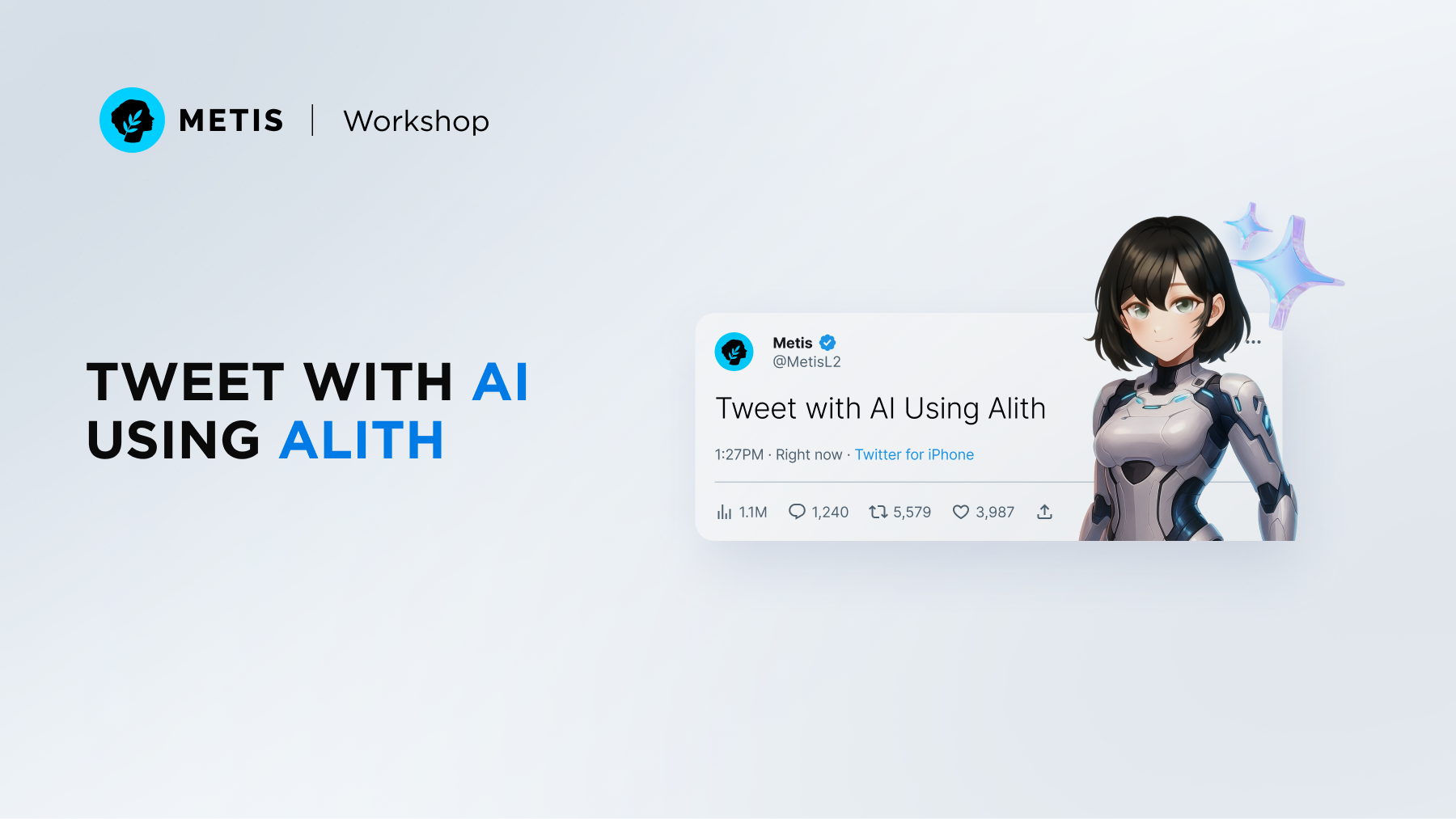


As AI integration across platforms becomes more accessible, automating everyday tasks like posting and retrieving tweets can streamline workflows for developers, content teams, and researchers alike. The Twitter Agent built with Alith is a Node.js-based solution that leverages natural language processing and the Alith framework to provide a seamless interface for managing Twitter activities.
In this article, we walk through the core functionality, setup process, and use cases of this intelligent Twitter agent.
The Twitter Agent is designed to:
It is built using the Alith SDK, which provides a lightweight framework for intelligent agents powered by large language models like OpenAI’s GPT-4.
1. Automatic Tweet Posting
Using natural language prompts, users can post tweets directly through the agent without manual input.
2. Tweet Retrieval
The agent can fetch the most recent tweets from public accounts, useful for monitoring or content aggregation.
3. AI Model Interactions
The agent can interface with AI models (e.g., Grok) for advanced conversational capabilities, such as summarization or generating contextual replies.
To get started, ensure the following are installed and available:
npm install alith
Create a .env file in the project root:
OPENAI_API_KEY=your_openai_api_key_here
Ensure your OpenAI API key has access to GPT-4 or the appropriate model tier.
Twitter credentials are configured in a JSON file named mcp_twitter.json:
{
"mcpServers": {
"agent-twitter-client-mcp": {
"command": "npx",
"args": ["-y", "agent-twitter-client-mcp"],
"env": {
"AUTH_METHOD": "credentials",
"TWITTER_USERNAME": "your_twitter_username",
"TWITTER_PASSWORD": "your_twitter_password",
"TWITTER_EMAIL": "your_twitter_email"
}
}
}
}
Replace the placeholders with actual credentials. This file must be kept secure and excluded from version control.
Start the application with:
node index.js
Once running, the agent can:
llp/
├── index.js # Main application entry point
├── mcp_twitter.json # Twitter credential configuration
├── package.json # Dependency management
├── combined.log # General application logs
├── error.log # Error logs
└── llm_logs/ # Logs related to LLM prompts and responses
The agent generates logs for debugging and auditing:
These logs can be integrated with external monitoring solutions for production use.
Common issues and resolutions include:
For detailed errors, consult error.log.
This project demonstrates the power and flexibility of integrating intelligent agents into social media workflows using natural language and AI. Twitter Agents powered by Alith offer a practical foundation for developers seeking to build autonomous applications for content distribution, sentiment monitoring, engagement automation and much more.